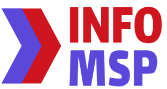10 Best Graphic Design Software.
49,378 Companies
- United States: 10,750 Companies
- North America: 13,215 Companies
- EMEA: 19,041 Companies
- United Kingdom: 3,391 Companies
- APAC: 9,272 Companies
- Australia and New Zealand: 1,719 Companies
(MSPs, CRM Vendors, Resellers, ISVs, CRM Software Companies) in our database across the globe
What is Graphic Designing?
Professionals who practise graphic design produce visual content to convey messages. Designers utilise typography and images to fulfil the individual demands of users and concentrate on the logic of showing pieces in interactive designs to maximise the user experience by utilising visual hierarchy and page layout approaches. Using computer software or by hand, graphic designers create visual designs to express ideas that move, educate, and enthral people. For applications like commercials, brochures, magazines, and reports, they create the overall layout and production design.

1.Adobe Photoshop
Millions of artists utilise Adobe Photoshop, which is undoubtedly the most well-liked graphic design programme on the planet. This top graphic design programme may help you make banners, posters, websites, or logos, among other things. Adobe Photoshop includes capabilities for every level, from minor adjustments to complex projects. You can even draw or paint anything you want if you specialise in illustrative designs. With this software, you may do lifelike artwork and composition in addition to image editing. You can set the dimensions of your canvas, separate objects from their surroundings, make unique brushes, operate in three dimensions, and do a lot more.
2.CorelDRAW
Professional vector graphics can be produced with this graphic design application. There are strong design tools available to help you work more quickly and intelligently. Whether you are working on print campaigns, web designs, or logos, there are a tonne of customization choices available. LiveSketch a feature of CorelDRAW that transforms hand-drawn sketches into accurate vector curves, is now possible thanks to AI technology. Both layout and graphic design tools are included in the suite. It features Photo-Paint and Corel Font Manager for altering photos and managing fonts.

3.Canva.
Canva is the tool for you if you've never designed anything before and you're searching for something simple. You can easily and rapidly create designs using this free online graphic design tool. There are numerous themes, typefaces, and graphics available, many of which are open source. You merely need to choose the elements, drag them to your work area, and then alter them using Canva's drag-and-drop system. You can't use this programme to access Photoshop's sophisticated capabilities. However, it meets the design needs of a beginner who doesn't want to learn how to use and pay for expensive software.
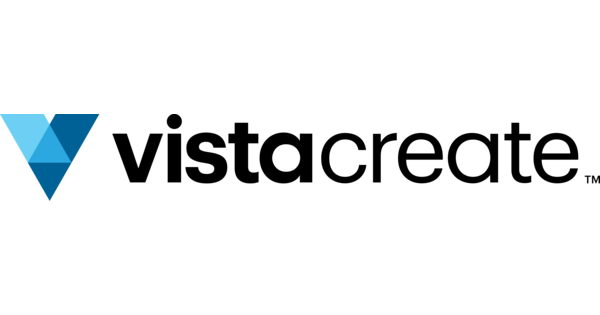
4. VistaCreate
For people in need of unique and spectacular visual content, there is a tool called VistaCreate available online. It permits developing adaptable web, print, social media, and advertisement material for your own and business requirements. In addition to providing a vast library of current templates, its user-friendly online editor also enables you to acquire content and build your own designs from the ground up.

5.Genially
A simple all-in-one tool for generating animated and interactive designs is Genially. For the creation of flyers, infographics, social media posts, client pitches, interactive photos, website sliders, and other materials, you can select from a huge library of themes or you can start from scratch. The best part is that Genially doesn't restrict how many creations a free user may generate. The Genially interface offers a huge selection of images, including maps, charts, and vectors. Unsplash, Giphy, and Pixabay are all integrated within the editor.
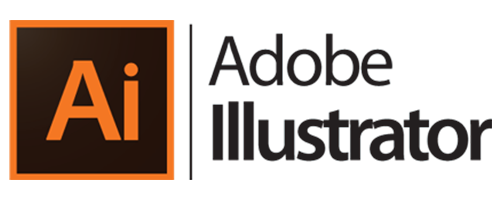
6.Adobe Illustrator
Vector graphics are produced by graphic artists using Illustrator. Because they are composed of points, lines, forms, and curves based on mathematical formulas rather than a predetermined number of pixels, vector images and graphics can be scaled up or down without losing image quality. Software for creating icons, graphics, and illustrations is used in graphic design. It aids designers in the creation of designs, team collaboration, and the sharing of their designs in any format. The platform's features include 3D design, repetition for patterns, vector designs, recoloring, and global adjustments.
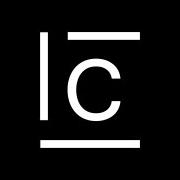
7. Celtra
Celtra is enterprise software for self-service that automates and scales the production of creative work. Designing, approving, and delivering digital creative across the steadily expanding range of channels, ad formats, variations, and markets is made possible by Celtra for creative and marketing teams. With Celtra, you can save on your manufacturing expenses and boost output and efficiency in the cloud.
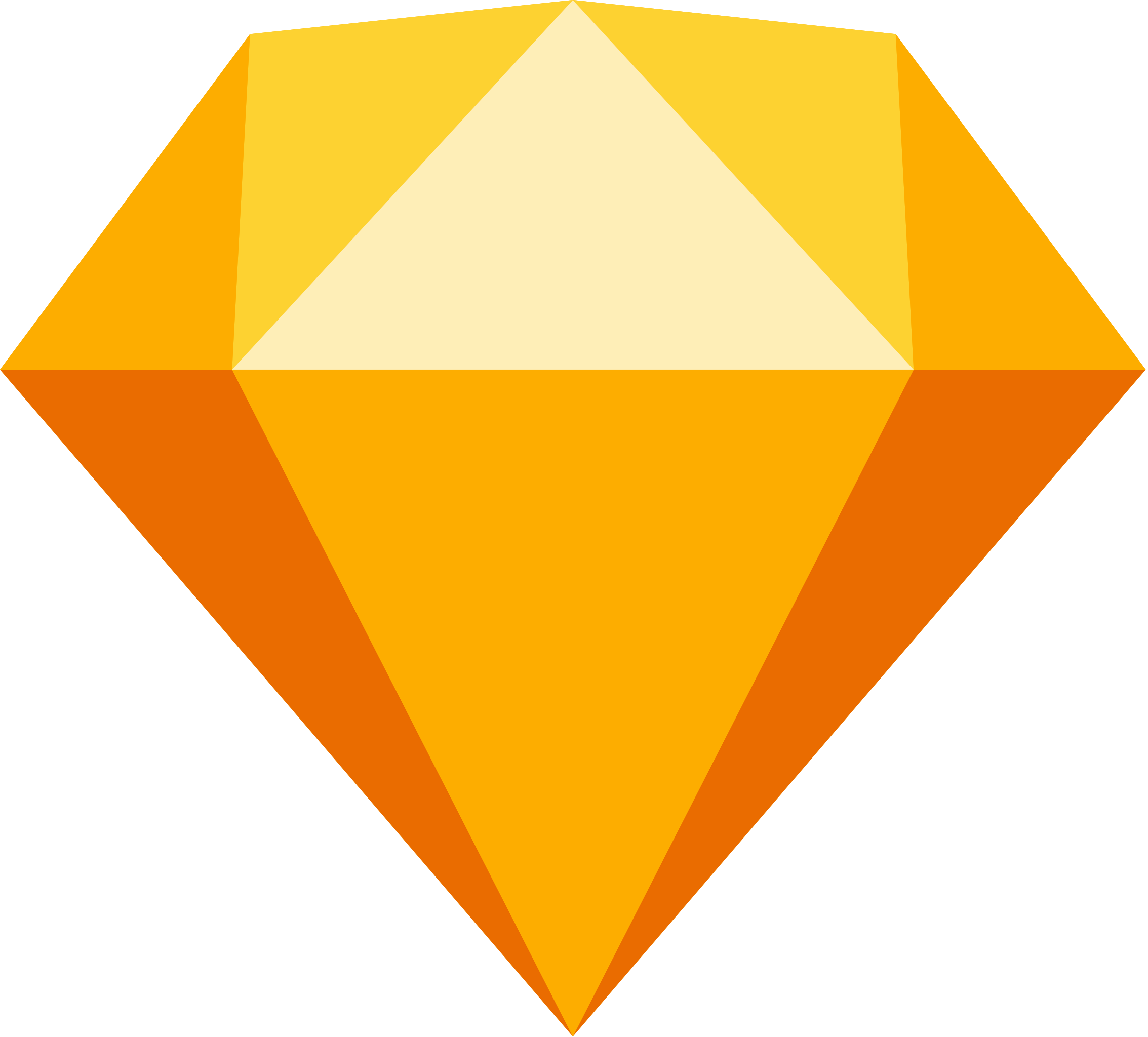
8.Sketch
Only Mac
users can utilise Sketch, a vector-based graphic creation programme. It is primarily used for interface, web, and app design. It isn't designed for photo editing, unlike Photoshop and other image editing software. UI and UX design for online and mobile apps is mostly done in Sketch. Sketch files are saved in their own folder. Nonetheless, the sketch file format. Adobe Illustrator, Adobe Photoshop, and other tools can open sketch files.

9.Infinite Design
An intuitive mobile app for graphic design, exclusively accessible on Android, is called Infinite Design. Users may easily draw images ranging from eye-catching designs to intricate are using a handy pen tool and their own imagination as designers. With an endless canvas, the app gives designers the freedom to experiment with features and produce amazing beauty.
10.Flipsnack
People from all around the world use Flipsnack, an online publishing tool that is browser-based, to produce and publish digital newspapers, magazines, brochures, portfolios, reports, and many other sorts of publications. How does it function? Simply uploading a PDF will transform it into a stunning online magazine with page-flipping effects. As an alternative, you can create your own online publication from the beginning using our online Design Studio.
Graphic Designing Software faqs
Professionals who practise graphic design produce visual content to convey messages. Designers utilise typography and images to fulfil the individual demands of users and concentrate on the logic of showing pieces in interactive designs to maximise the user experience by utilising visual hierarchy and page layout approaches.
Although learning graphic design is not difficult, it does involve creativity, a talent for art and design, as well as time and commitment. Learning the required skills and applying design theories and principles are both crucial for graphic design.
It is 100% possible to make awesome graphic designs using just your phones