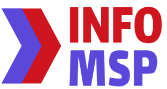10 Best Communication Software
49,378 Companies
- United States: 10,750 Companies
- North America: 13,215 Companies
- EMEA: 19,041 Companies
- United Kingdom: 3,391 Companies
- APAC: 9,272 Companies
- Australia and New Zealand: 1,719 Companies
(MSPs, CRM Vendors, Resellers, ISVs, CRM Software Companies) in our database across the globe
What is Communication Software?
Communication software is used to communicate files and communications in text, audio, and/or video forms between various computers or users, as well as to allow remote access to systems. This covers terminal emulators, file transfer applications, chat and instant messaging apps, as well as equivalent features built within MUDs. The phrase is also used to refer to software that runs a bulletin board system, although it is rarely used to refer to software that runs a computer network or a stored programme control exchange. A time-sharing mainframe computer's multiple users first used e-mail in 1965 as a means of communication. Since the early 1970s, bulletin board and multi-user computer systems have supported simple text chat capability. A terminal emulator was required in the 1980s in order to log into mainframes and access e-mail. Before the Internet became popular, computer files were transferred over dialup lines, necessitating ways to send binary files over communication networks that were primarily designed for plain text. Programs implementing special transfer modes were implemented using a variety of de facto standards, most notably Kermit.

1.Microsoft Teams
A technology called Microsoft Teams unifies collaboration, video conferencing, online meetings, and instant messaging in one location. Teams that want to switch seamlessly from group chat to video call without switching between apps may find it to be a terrific option. You may easily communicate with a teammate using the instant messaging feature by setting up private rooms and group discussions. When making announcements in one or more channels at once, calling attention to a team member, or ensuring that everyone's voice is heard using inline message translation, you can use @mentions to get everyone's attention.

2.Discord
A well-liked and well-known chat app for gamers is called Discord. To boost team cooperation, however, corporations have started using the site as their main communication tool due to its extensive features. It's hardly surprising that audio chat is Discord's primary function. After all, that is how players interact while playing games. People who see you online can contact you by leaving a voicemail. In addition to voice chat, there is a video capability that enables you to participate in video conferences and instantly share your screen with others.

3.Flowdock
The Flows, which are open areas for team communication and collaboration, are considered by Flowdock to be its most distinctive feature. To have a private conversation with a team member, you can set up a 1:1 flow. Other useful capabilities include threading discussions, colouring conversations, message tagging, bots, more than 100 integrations, and file sharing. Imagine that you'd want to converse in greater detail or put a face to the voice. In such situation, you can easily turn on the immediate video chat and screen sharing capability using Flowdock's Appear.in integration.

4. GoTo
A solution that combines communication and collaboration tools on one platform is highly recommended, GoToConnect. GoToConnect, a cloud-based communication platform, offers all the fundamental tools you need to run your business electronically, including VoIP, text, chat, video conferencing, and a phone system. These tools may be used on a variety of devices, including mobile ones. When you use the GoToConnect video conferencing function, you don't need to move from a chat to a video app to start a video meeting. In order to make your presentation more impactful, you can share your screen with up to 250 participants during a video conference with up to 250 people.

5.Troop Messenger
Troop Messenger makes it possible for high team involvement by consolidating all of your team's resources into a single user interface. With the use of instant messaging, voice-video calling, video conferencing, and other tools, raise the bar for team communication by allowing members to share job requirements, data, dialogues, etc. Small, midsize, and large organisations can all use it to meet their internal communication demands for collaboration.

6.Zoho Meeting
A one-stop shop for internet communication is Zoho Meeting. You may strengthen remote work collaboration using it by holding phone conferences, video meetings, and online training webinars, among other things. Additionally, it offers a native mobile app and phone audio capabilities that enable team members to participate via local and toll-free dial-in numbers. In this way, team communication won't be hampered by a bad internet connection.

7. Flock
Strong communication and teamwork features may be found in Flock. This allows organisations of all sizes to link diverse teams. As a result, employees who must collaborate with coworkers from other departments can do so without difficulty. Additionally, Flock can assist businesses in getting rid of complicated email threads for more efficient communication.

8.RingCentral
A wide range of business-level communication features are available through RingCentral, including texting, call handling, voicemail, faxing, mobile apps, and even BYOD. You won't need to disturb your IT personnel to make data from popular business apps like Zendesk, Desk, Dropbox, Google, Salesforce, and the Microsoft suite work smoothly because it will effortlessly integrate with your previously established software architecture. In fact, RingCentral's user interface has been deliberately made simple to cater to the demands of less tech-savvy consumers, so you won't need technical support very often.

9.Brosix
A wide range of business-level communication features are available through FRingCentral, including texting, call handling, voicemail, faxing, mobile apps, and even BYOD. You won't need to disturb your IT personnel to make data from popular business apps like Zendesk, Desk, Dropbox, Google, Salesforce, and the Microsoft suite work smoothly because it will effortlessly integrate with your previously established software architecture. In fact, RingCentral's user interface has been deliberately made simple to cater to the demands of less tech-savvy consumers, so you won't need technical support very often.
10.Rocket.Chat
Rocket.Chat is an open-source communication tool that exemplifies what a business communication platform should be. Why? because you may consolidate all internal communications into a single building. This includes speaking with customers as well as communicating internally using chat and video conferencing. With the help of our connectors, you can use a single platform for all internal and external communications with partners, clients, and workers, reducing app fatigue.
Communication Software faqs
Communication software is used to communicate files and communications in text, audio, and/or video forms between various computers or users, as well as to allow remote access to systems. This covers terminal emulators, file transfer applications, chat and instant messaging apps, as well as equivalent features built within MUDs.
Software for communications serves as a data warehouse, which is one of its main benefits. Numerous apps allow you to record or archive message exchanges as well as audio and video calls, allowing you to take notes on crucial information such customer inquiries, discussion topics, and meeting minutes.
Zoom, Microsoft Teams, discord etc….
file transfer protocol (FTP).